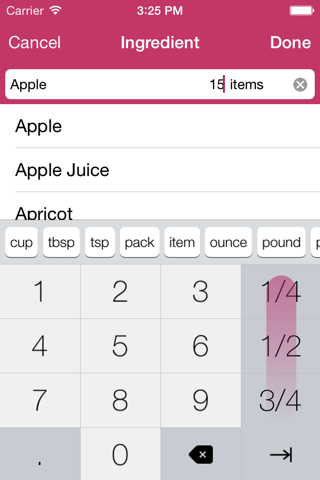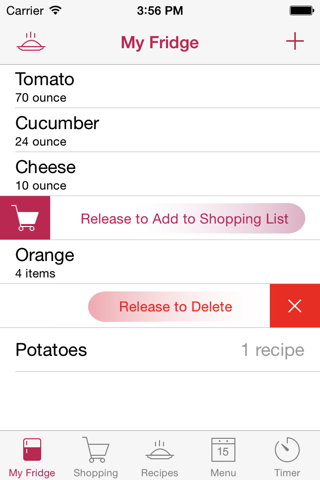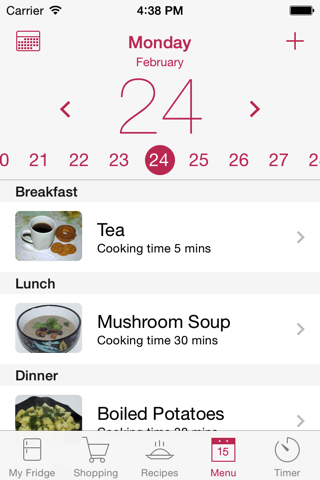
What to Cook? Recipe manager. app for iPhone and iPad
Developer: Vitaly Kuzmenko
First release : 31 Jan 2014
App size: 12.88 Mb
WARNING! After updating to iOS 8 and enable iCloud Drive, recipes may be lost from the app! This is normal. Wait a few minutes (depending on the speed of the Internet and the number of prescriptions, if slow internet, wait a little longer) and then restart the application, the recipes will appear. This is due to the migration of data from iCloud in iCloud Drive.
Make your own menu with your favorite dishes for today, for a week or for the whole month using an outstanding application “What to cook?” Store your recipes and write down new variants, share them with your friends on social networking sites (Facebook, Instagram, VKontakte, etc.) or send them via e-mail. Download new recipes shared by other users in their profiles. Specify the products that you have in your fridge, and the app will suggest what you can cook and what you need to buy. Now you won’t agonize trying to remember the courses you haven’t cooked for a long time: the program will offer the forgotten or brand new alternatives which you have added to your unique collection. If you prefer to cook peeping at a sheet of paper, you’ll find here a special option of printing a recipe straight from the application. An amazing design and simple interface will guarantee you the pleasure of everyday use and the absence of pressing question “What to cook?”
Features:
- Compile a menu for each day and for special occasions;
- Share recipes in social networks (Facebook, Instagram, and VKontakte);
- Create an “electronic fridge” (a list of available products that helps you to keep records of their using in the cooking process);
- Select recipes by available ingredients;
- Add the missing ingredients into the shopping list straight from the recipe;
- Send a recipe by E-mail or Message;
- Print a recipe straight from the app;
- Keyboard is specially designed to enter the amount and measures of the products;
- Sync your recipes using iCloud
Latest reviews of What to Cook? Recipe manager. app for iPhone and iPad
Ipad version,please
This is the best cooking app I have ever tried! My wife is very excited ;)
I misread the description thinking that after I entered all of the food in the house, the app would provide suggestions on what to cook. Nope, only after you manually enter all of your favorite recipes. Horribly time consuming and difficult. Dev should consider changing the app to bounce the food against the millions of recipes on the Internet. Im tired of cooking what I know, inspire me to cook something difference with the contents of my frige.
Best app ever! More than I was expecting- grocery list, timer, and calendar for various menus! The recipes are categorized into different groups based on type of food. Adding ingredient and their amount is very easy. Cooking time and a picture can also be added. Love, love, love this app. Very happy.
Why not have editable categories for recipes like condiments, sauces, marinades, breakfast, lunch, dinner, snacks and more! Otherwise I would rate 5 stars! It gets old putting your recipes in a different category and not being able to find the recipes later